How do I update my profile?
How do I upload a profile picture?
How do I see someone else’s profile?
Managing notifications
What are live alerts?
How do I change my email address or password?
How do I change my username?
How to use bookmarks
Still have questions?
To update your profile, including changing your profile picture and editing your ‘About me’ section, you will first need to go to your profile page. You can do this by clicking on your profile picture in the top right-hand corner of your screen, then clicking ‘Profile.’
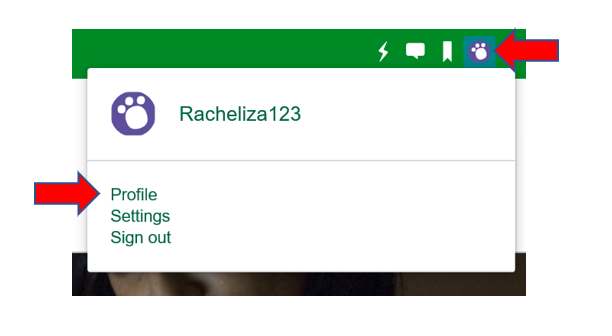
If you are using a mobile, you can access your profile by clicking on the arrow icon in the top right of your screen.

This will bring up your menu, where you will be able to access your profile by clicking on your profile picture.
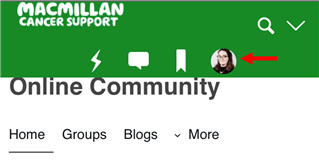
Once you are on your profile page, you can edit your profile by clicking the ‘Edit profile’ button under ‘Account settings’.
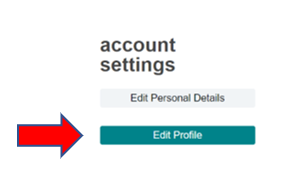
You will then have the option to edit two sections of your profile:
- Changing your profile picture
- Updating your ‘Biography’ or ‘About me’ section.
To add information to your ‘About me’ section, simply click into the ‘Biography’ box and start typing.
For instructions on changing your profile picture, please click here.
Once you are done, you will need to click the ‘Save profile’ button underneath ‘account settings’.
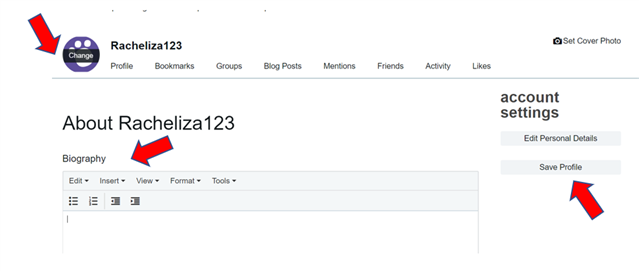
Your profile should now be updated.
How do I upload or change my profile picture?
To update your profile picture first go to your profile.
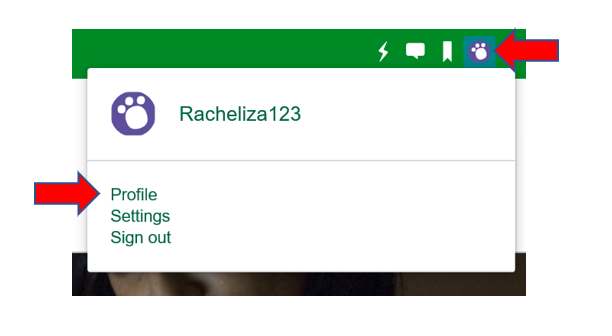
Then Click ‘Edit profile’ under ‘account settings’.
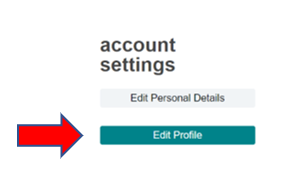
A black banner with the word ‘Change’ written across it will then appear over your profile picture.
If you click on this banner, the below window will open. You can then upload an image from your computer by clicking on the ‘Upload button’. Or you can choose from a number of different Community avatars by clicking on the ‘Select’ button.
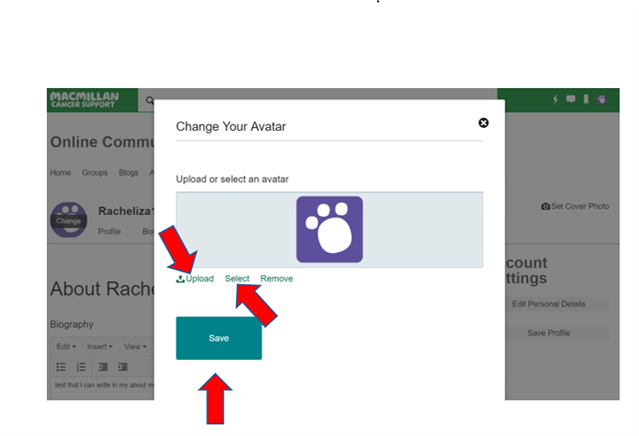
Once you have uploaded, or selected, the image you want - just click ‘save’.
How do I see someone else’s profile?
Once you’re logged in, you can search for any member of the Community in our search box at the top of the screen.

Once you have typed in the member’s username, you are given the option of searching in different areas of the site. For example, you could search for ‘Rachel’ in Blogs, Users or Groups etc.
In this case you are wanting to look for a member. If you click on ‘Users’, you will get a list of members with the words ‘Rachel’ or ‘Macmillan’ in their username.
Once you have found the member you are looking for, click on their username and it will take you to view their profile.
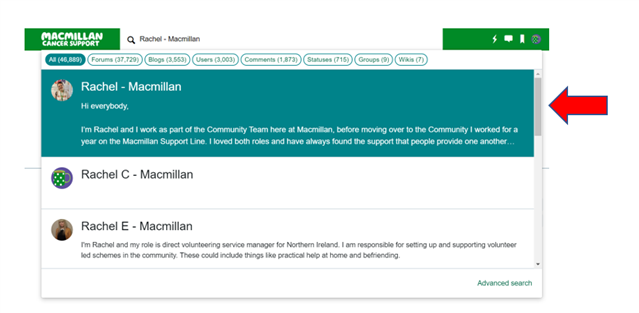
Alternatively, you can click on anyone’s username in the Community and you’ll be taken to view their profile.
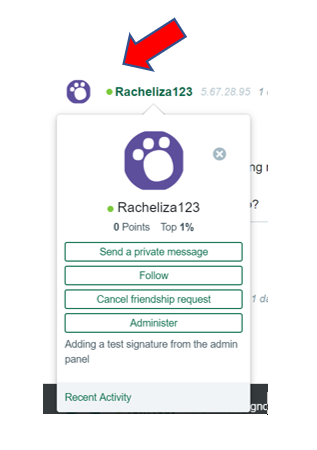
To manage your Community notifications you will first need to go to the ‘Settings’ section of your profile.
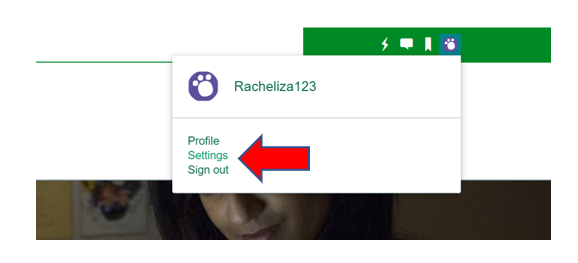
Once there you will be able to see several options for you to change your account settings. The Community automatically sends emails and ‘live alerts’ to members when there is new activity they may be interested in. In these settings you can tailor the email notifications and ‘live alerts’ you receive from the Community.
To do this, firstly click on the notifications tab on the left of the page.

You should then see a list of ‘prompts’ that generate an email or ‘live alert’ to be sent out. For example, ‘Threads are started in forums I’m subscribed to’. This means if a new discussion is started in a group you are a member of, you will receive an email notification and a ‘live alert’ telling you about this.
You can tick or untick as many boxes as you would like to make sure that you are getting the right alerts for you.
If you would prefer not to receive any email notifications from the Community at all, you can click on the ‘Options’ page on the left-hand side of the screen.
Then simply untick the two below boxes.
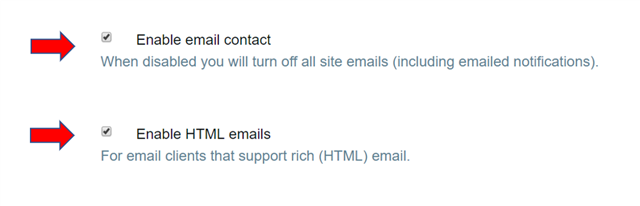
Like alerts are the black boxes that appear on the top right-hand corner of your screen when you are on the site. They let you know about new activity on the site as it is happening.
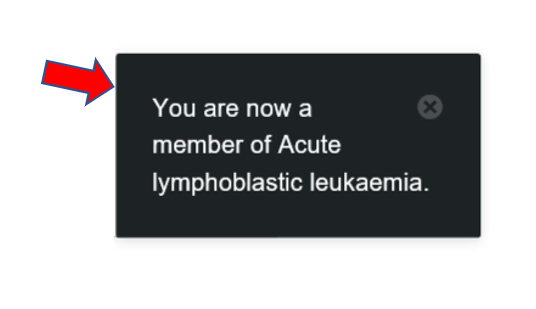
How do I change my email address or password?
To change your email address or password on the site, you will need to firstly go to your profile by clicking on your profile picture in the top left-hand corner of your screen.
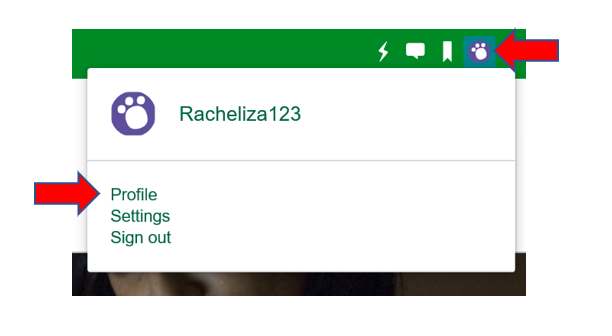
Once you are on your profile, click ‘Edit personal details’ under ‘Account settings’.
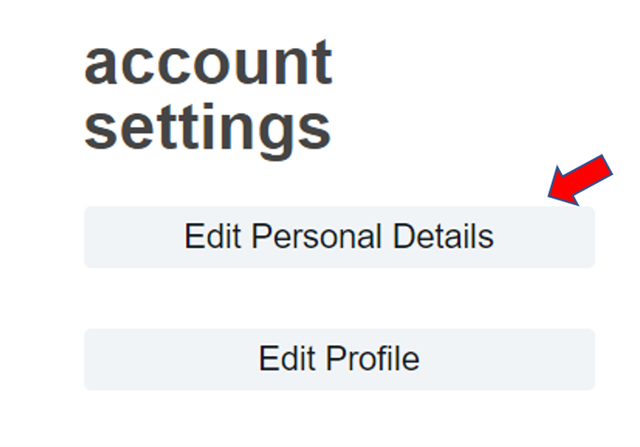
It will then take you to your MyMacmillan profile page where your Community log in details are securely stored. You can edit your email and password under the ‘Your details’ tab.
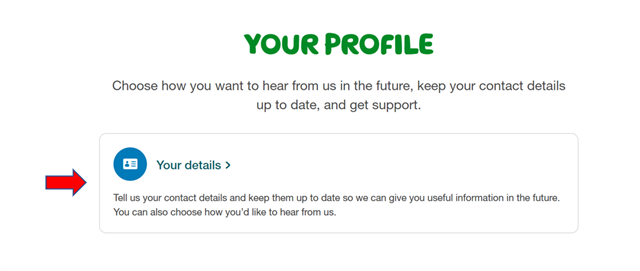
If you would like to change your username, you can do so by sending an email to the community team at community@macmillan.org.uk. If you let us know what you would like to change your username to, we can update that on the site for you.
How do I bookmark a page or discussion?
Bookmarks are a way of storing discussions, blogs and groups you are interested in all in one convenient place on your profile.
To bookmark a discussion you’re interested in, you will first need to go to the ‘Discussion tools’ panel on the right-hand side of the page, then click ‘Bookmark this forum thread’.
You can also bookmark the whole group by clicking ‘Bookmark this forum’.
To see a list of all of your bookmarks, click on the ‘Bookmark icon’ next to your profile picture.
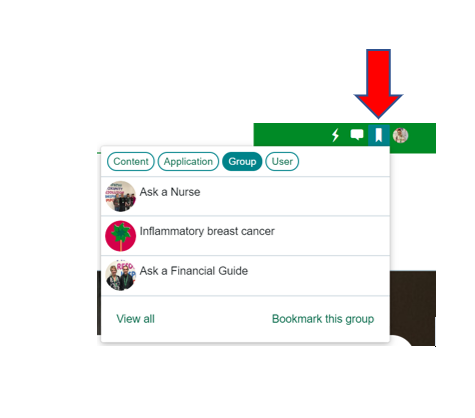
If you still have questions about how to use the site, head to our ‘Help Group’. You will then be able to post your question and the Community team will respond with some information and support.
You can also read though our Frequently Asked Questions (FAQs) about the new site in the ‘Help group’.