
Across the site, we know many of our members love sharing their artwork, crafts, gardening and pictures of beautiful walks. We want to celebrate your creativity and bring Spring to the Online Community. We're hosting our first Spring Picture Festival!
To join in with the Spring Picture Festival, all you need to do is upload a picture in the "Spring Picture Festival" discussion thread. We’ve set up a discussion thread in the “Express Yourself” forum.
We're hoping to gather a collection of your pictures and experiences in one discussion thread for everyone to look through and enjoy. We'll then be sharing as many pictures as we can here on Community News.
We’d love to see everyone getting involved using the “Reaction” buttons to let other members know you liked their picture!
You can find the Spring Picture Festival below:
'Spring Picture Festival - Share Your Spring' discussion thread
Many of you might have previously taken part in Community in Bloom or the annual Winter Picture Festival. Why not take a look through these for inspiration?
If you're not sure how to upload a picture on the Online Community, here's a guide:
When you're replying in the "Spring Picture Festival" discussion, you will see a menu underneath the text box which gives you the option to click "Insert." Select "Insert" and then click "Image/video/file."
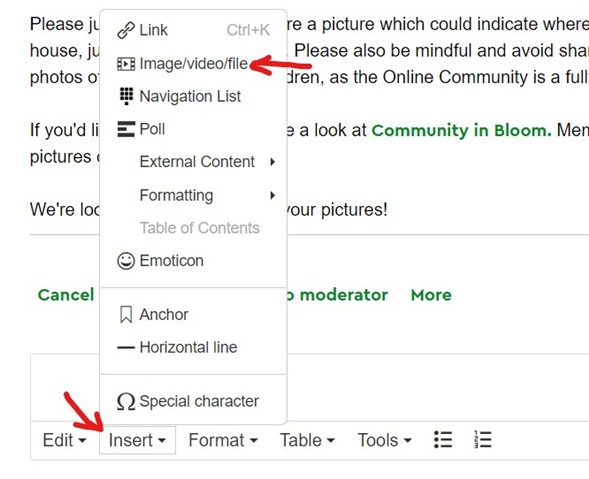
This will bring up a pop-up screen. You just need to click "Upload" to access your pictures on your device.
If you would like to, you can use the "Alternate text" box to describe your picture. This means that screenreaders will be able to read what your image is showing. This helps people who might not be able to see your image still enjoy your picture.
Once you have selected your image, select "Ok" to put your image in your reply.
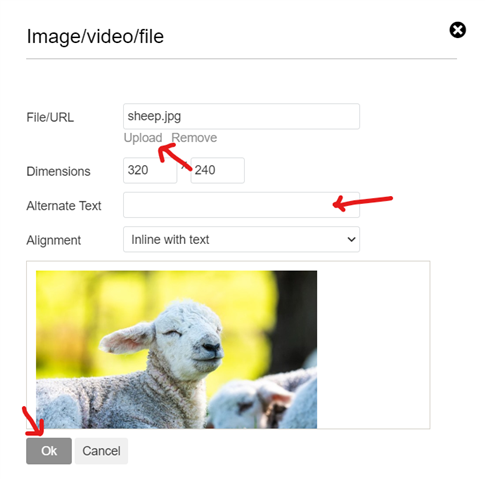
Please note, uploading a picture can sometimes look different on some devices, such as on some mobile phones. If you need any help with how to upload a picture, please feel welcome to contact the Community team for support over email at community@macmillan.org.uk.
We're looking forward to seeing your pictures and creations throughout April. If you find comfort in creativity and taking pictures, why not join our "Express yourself" group? This is a safe place to share creations, talk about hobbies and find support.
If you have any questions about the Spring Picture Festival, please remember you can always contact the Community team over email at community@macmillan.org.uk.
Whatever cancer throws your way, we’re right there with you.
We’re here to provide physical, financial and emotional support.
© Macmillan Cancer Support 2026 © Macmillan Cancer Support, registered charity in England and Wales (261017), Scotland (SC039907) and the Isle of Man (604). Also operating in Northern Ireland. A company limited by guarantee, registered in England and Wales company number 2400969. Isle of Man company number 4694F. Registered office: 3rd Floor, Bronze Building, The Forge, 105 Sumner Street, London, SE1 9HZ. VAT no: 668265007