
On Tuesday 29th June, we’ll be releasing the first of our improvements into the Community. You can read more below about how this will affect the site on Tuesday afternoon, and what changes you’ll see once the release has been done.
On May 5th, we attempted to go live with these changes. Unfortunately, we encountered some unforeseen issues which meant we weren’t able to go live at that time. Since then, we’ve been working really hard behind the scenes to get this right. We hope you feel the benefit from the first of our improvements soon, and we'd love to hear any feedback you have for us about these changes.
Key information
So what’s involved?
The first release will bring 5 main improvements.
The ‘Latest’ link
We’re sure many of you will be pleased to hear that first on the list is fixing the ‘Latest’ link in the discussion list in groups.
Currently, when you view a list of discussions, you can see the ‘Latest’ activity on the right-hand side of the discussion title.
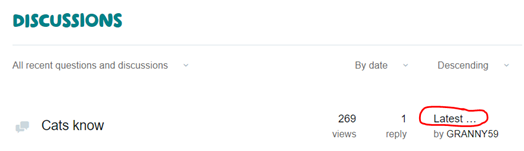
At the moment, when you select this link it takes you to the beginning of the discussion and not to the latest post.
Our first improvement is to make sure that the ‘Latest’ link will take users to the end of the thread, the latest post.
Bug fix for replies not showing
We’ve had multiple reports from users who have reported that they can see that a discussion has a number of replies, but after clicking into the thread those replies are not showing. This issue has been particularly prominent for users who are using an Internet Explorer browser.
We will be fixing this bug, so that users will be able to see all replies. If anyone continues to experience this issue after our release on Wednesday, please don’t hesitate to message the Community team on community@macmillan.org.uk.
'Flag to Moderator’ option now showing underneath all posts
In order to keep all of our members safe on our Community cancer forums, we have a ‘Flag to Moderator’ option available on every post.
At the moment, to find this option, you will need to select ‘More’ underneath a post.
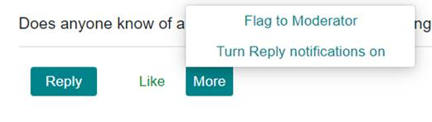
In order to make sure that this option is as visible and as useful as possible, we are moving it out of the ‘More’ menu and displaying it underneath every post on the site.
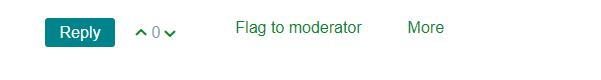
We encourage everyone on the site to help us keep it as safe as possible. Whether you see something that breaks our guidelines, or you’re just concerned about someone else on the site, please do make use of our ‘Flag to Moderator’ button. One of the team will be on hand to help.
We’re making the ‘Reply’ button bigger and easier to see
We’ve heard from our members that the ‘Reply’ button is too small, and not always easy to see. Especially for anyone using a mobile device, or a smaller screen.
To improve this, we’re making our ‘Reply’ button bigger and more visible. At the moment, the reply button has a grey background. Once you hover over it, it turns teal.
We’re now making sure all of the reply buttons are teal at all times, and we’ve made them bigger.
In addition to this, we have moved around some of the options. Currently, we’ve got the up and down voting arrows, and then the Reply button and then the ‘More’ option.
What we will have is the Reply button, the up and down voting arrows and then the ‘Flag to Moderator’ option.
What it looks like now:

What it will look like:
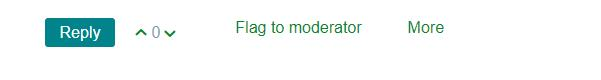
We hope this will make the ‘Reply’ button easier to see and use, especially for those on a mobile device.
Introducing page numbers on a mobile device
We’ve heard from our users who use a mobile device that navigating through pages within a discussion thread can be really difficult. Especially for longer threads. To improve this, we’re bringing in page numbers when using a mobile device, to make it easier for users to go between the pages in a discussion thread.
As ever, your feedback is so important to us and really helps us to drive these changes forward. If you have any questions or concerns about the release on Wednesday, please don’t hesitate to get in touch. You can Private Message (PM) us on the Moderator account, or you can contact us by email on community@macmillan.org.uk.
Whatever cancer throws your way, we’re right there with you.
We’re here to provide physical, financial and emotional support.
© Macmillan Cancer Support 2026 © Macmillan Cancer Support, registered charity in England and Wales (261017), Scotland (SC039907) and the Isle of Man (604). Also operating in Northern Ireland. A company limited by guarantee, registered in England and Wales company number 2400969. Isle of Man company number 4694F. Registered office: 3rd Floor, Bronze Building, The Forge, 105 Sumner Street, London, SE1 9HZ. VAT no: 668265007