I am over 3 years in remission and used to find great comfort sharing my concerns and getting advice from people who had been through similar experiences with Oesophageal cancer. I was also happy to share my experiences with others on this site. But recently I have noticed that some of my posts and replies are not being published and according to technical support they have lost them. Is this just happening to me or is this a site wide problem?
Hi Anon, this happened to me after the last website update. I had just finished a fairly long reply to someone. When I clicked on the reply button 3 black dots briefly appeared below the message. At the bottom of the page a message said that " You have to be a member to comment" or words to that effect. I reported the problem and received a reply by email a couple of days later telling me to go to the original post and click on reply. Low and behold it worked, my message was still there and this time it posted ok. Seemingly whilst typing a reply I was logged off by a glitch. It's very frustrating and I had noticed that you hadn't seemed to have posted anything recently. I hope it is resolved now. Kind regards Frank.
Hi Anon613,
I hope you don’t mind us responding here, I’m Eliza from the Online Community team.
We’re sorry that you have felt that your posts have been lost. We can understand this must have felt frustrating when you have been trying to access and offer support. There are several reasons why you or other members may feel that content is being lost, so we just wanted to provide some further explanation which may help. There are no errors or technical problems we are aware of that would cause your content to be lost permanently once it has been posted on the site.
Firstly, I would just like to explain that all members are automatically logged out of the Online Community after 24 hours. This is a security feature and this automatic process can happen while you are currently using the site. If you have been automatically logged out and you are trying to post, you may see the below error message. This may also occur if you might have a low internet connection. This error message is letting you know that there’s a problem and your post hasn’t been published on the site.
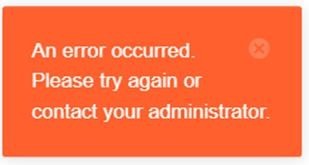
Nothing you write in a “Reply” box when you’re logged in should be lost. If you navigate away from the page and log back in if needed, as soon as you go back to the page you were on and click the same reply button, your reply will still be visible in the text box. Have you found that this hasn’t been the case?
You will always be taken to your post on the site straight away if your post has successfully gone onto the site. If this hasn’t happened, you will be able to see that what you’ve written is not posting as the “post” button below will go grey. This can happen if you have been automatically logged out, or if your internet connection may have been lost.

In these instances, it may help to copy your message in the text box and refresh the page. If you do navigate away from the page while you are still writing a post, you may lose this draft. Unfortunately, the Online Community team cannot access or save any member’s drafted content. However, once your post is live on the Online Community, there is no reason we are aware of that would cause your content to unintentionally disappear permanently.
We do have a moderation filter on the Online Community. This is an automatic filter for our members’ safety, which can automatically remove posts which use certain words. A member’s post is also automatically removed temporarily if they or another member clicks the “Flag to moderator” button below a post. However, this can mean that sometimes members’ posts may be removed accidentally through this filter. Members are notified straight away if their post has been taken off the site and put into this filter. If your post has been put into our moderation filter, you will see this page where it says your content is “under review”:
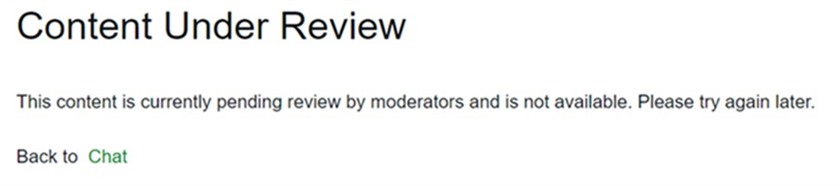
If you are replying in a discussion and your reply has been automatically removed, you will see the below notification message when you click “reply”:
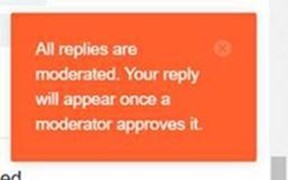
A member of the Community team is available and monitoring the site every day to ensure any posts which are automatically caught in this filter, are put back on the site as soon as possible. If your post has been moderated, it may take a little longer to appear on the site, but it has not been lost. The Online Community team will let you know over email if any actions have been taken by the team around your content.
Please remember as well that you can find any of your old posts and replies by going to your Activity page. You can access this by first going to your profile, by clicking on your profile picture in the top right of the Community and selecting “Profile.” Once you are on your profile page, “Activity” is one of the options along the top of your profile page. You can just click on this to be taken to a record of your discussions and replies in chronological order.
If you have any further questions or would like to discuss this with us further, please reach out to us over email to community@macmillan.org.uk or over private message to Moderator - Macmillan Community.
Best wishes,
Eliza
Macmillan Community Team
Whatever cancer throws your way, we’re right there with you.
We’re here to provide physical, financial and emotional support.
© Macmillan Cancer Support 2026 © Macmillan Cancer Support, registered charity in England and Wales (261017), Scotland (SC039907) and the Isle of Man (604). Also operating in Northern Ireland. A company limited by guarantee, registered in England and Wales company number 2400969. Isle of Man company number 4694F. Registered office: 3rd Floor, Bronze Building, The Forge, 105 Sumner Street, London, SE1 9HZ. VAT no: 668265007