Does anyone else find the new site much more complicated than the old one. It doesn’t seem to update like the old one, and you can’t click on latest discussions, as you used to be able to.
Hi Evacuee
Hang on in a little longer as hopefully things will improve very soon. Maintenance are aware of lots of the problems and working hard to resolve them.
Hi process
I was able to find my groups by clicking on my name in a post - that takes me to your profile page (about me) then you will see a list of options on the top and if you click on "groups" you should then see the groups that you belong to.
Let me know if this works for you.
Last time there was an update it took us all a little while to get used to things and hopefully when all the teething troubles are sorted out it will be much easier to find our way around.
Take care,
VickiLynne
Thank you the problem for me is remembering what you said!! if I close this down then when I come back to site I will struggle to find you again
Hi process
You don't have to close anything down, you can do it from this page, just click on your user name (process) at the top of the message you have just sent me.
Try it.
Once you are into your profile page you can scroll down to the bottom and your groups will also show there and also your "friends" I found that all my friends don't show up there, but if I go into friends at the top of the page they all appear.
I'll be glad when it's all sorted but like anything, the more you use it the more your get used to it.
Hi again thanks for that guide I just tried and it worked a little bit more long winded than I was used to ....so far I think I prefer the old way of doing things.... but I do find sometimes my patience is less than it used to be pre cancer, in somethings
add, but I am much more patient with other things ...IT is my less patient mode
but thank you so much vickiLynne xxx
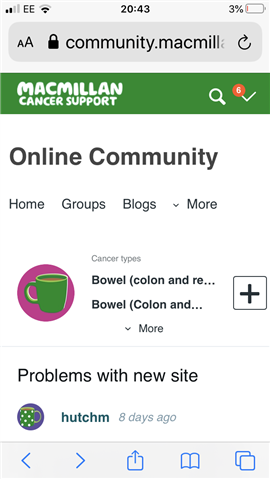
Hey Bud ,
Good to see you . How are you ? I found it hard too but it did seem to settle . All points are taken straight to the techie team so hoping in the long run it eases . We are still here for you . You can bookmark threads by pressing the arrow in the red circle at the top right hand side of your page . Next to your avatar is a label and you just click on it to keep your favourites handy .
I put a photo of how to start a new thread . It took me a wee while and a bit of trial and error but you just press the big plus sign . We have highlighted the need for some narrative beside it . Give it a go for a try if you like just to get going . That’s how I started this thread . Any other questions we are happy to send to the admin team at any time to keep the support going through this forum .
I am so rubbish with technology but please feel free to try the functions out . It really helped me .
Take care ,
Court
Helpline Number 0808 808 0000
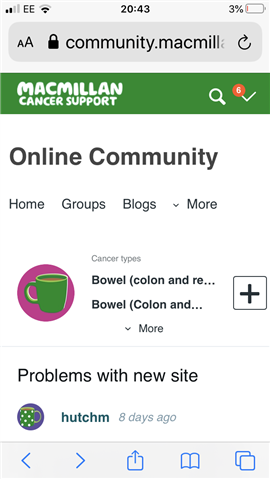
Hey Bud ,
Good to see you . How are you ? I found it hard too but it did seem to settle . All points are taken straight to the techie team so hoping in the long run it eases . We are still here for you . You can bookmark threads by pressing the arrow in the red circle at the top right hand side of your page . Next to your avatar is a label and you just click on it to keep your favourites handy .
I put a photo of how to start a new thread . It took me a wee while and a bit of trial and error but you just press the big plus sign . We have highlighted the need for some narrative beside it . Give it a go for a try if you like just to get going . That’s how I started this thread . Any other questions we are happy to send to the admin team at any time to keep the support going through this forum .
I am so rubbish with technology but please feel free to try the functions out . It really helped me .
Take care ,
Court
Helpline Number 0808 808 0000
Whatever cancer throws your way, we’re right there with you.
We’re here to provide physical, financial and emotional support.
© Macmillan Cancer Support 2026 © Macmillan Cancer Support, registered charity in England and Wales (261017), Scotland (SC039907) and the Isle of Man (604). Also operating in Northern Ireland. A company limited by guarantee, registered in England and Wales company number 2400969. Isle of Man company number 4694F. Registered office: 3rd Floor, Bronze Building, The Forge, 105 Sumner Street, London, SE1 9HZ. VAT no: 668265007