
On the 29th July this year, we upgraded our Community platform. Since then, we have been working hard on fixing technical issues and bugs, and continuing to improve the site. Today, we’re sharing some information on what’s next on our ‘to do’ list, and talking about some of the improvements we’re focusing on next.
On the Community, we’ve been through a lot of change over the last few months. In July, we upgraded our Community platform. This upgrade has meant the Community cancer forum is now much more stable, and gives us the opportunity to improve the site based on what our members need.
The upgrade brought with it some technical issues and glitches that we have worked hard on getting resolved. With the majority of these fixes out of the way, we’re now looking to make some improvements based on the feedback we’ve had from you.
Over the coming months, we are focusing on 14 developments. Some of these will be behind the scenes to improve the platform, but the majority will be to improve the Community based on what our members have told us they would like.
Below is a sample of 6 of the developments that are being planned:
‘Reactions’
We have known since we upgraded that we wanted to remove the up and down voting feature and replace it with a ‘Like’ option. However, we have heard loud and clear that members would like to have other reactions too, such as: sad, hug, love

We’ll be introducing reactions soon, but before we do, we want to hear what options you’d like to have. Let us know which options you’d like to have by commenting below or emailing us.
‘Latest’ button
Currently, when users are looking at threads on the site, there’s an option to click ‘Latest’. However, when selected, this doesn’t take users to the latest post, but instead to the first page in the thread.
We’ll be making changes to this button, to make sure that when users select ‘Latest’ they are taken to the latest post.
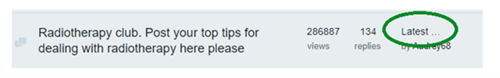
Increasing font size
We know that some of the text on the Community needs to be bigger, so we’ll be carrying out a site-wide review of our font sizes, and making adjustments so posts are easier to read.
Pagination for mobile
At the moment, if you’re viewing a discussion thread on a mobile device, there are no page numbers. Instead, you’ll see arrows that can take you to the beginning or the end of the thread. We’ve heard from our users that this makes it difficult to know where you are in a thread, especially on longer standing discussions.
Moving forwards, we would like to introduce page numbers for threads when using a mobile device.

Improving search function
We’ve heard from our users that our search function doesn’t always work the way you’d like it to and you’d like to see this improved.
We’re working on ways that we can improve this feature, so users can find content that’s most relevant for them.
Improving our homepage
We’d like to improve our homepage, so that users new and old feel welcomed. We also want the homepage to be more representative of the Community, so anyone who visits us here knows exactly what the Community is and how it can support them.
We’ve begun creating some new designs for the homepage and we’d like to share these with you as soon as we can.
We’re looking forward to getting started on these, and we’d love to hear what you think. We’ll be keeping you updated with how we’re getting on as we move forward. In the meantime, if you have any questions you can email us at community@macmillan.org.uk.
Whatever cancer throws your way, we’re right there with you.
We’re here to provide physical, financial and emotional support.
© Macmillan Cancer Support 2026 © Macmillan Cancer Support, registered charity in England and Wales (261017), Scotland (SC039907) and the Isle of Man (604). Also operating in Northern Ireland. A company limited by guarantee, registered in England and Wales company number 2400969. Isle of Man company number 4694F. Registered office: 3rd Floor, Bronze Building, The Forge, 105 Sumner Street, London, SE1 9HZ. VAT no: 668265007