
UPDATE: Due to unforeseen circumstances, we have had to re-schedule our update for next Monday, 5th December. This means that the Community will be up and running as usual tomorrow. The site will be inaccessible between 1pm-7pm on Monday 5th December. We apologise for any inconvenience this may cause and if you have any questions, please do post in the comments section below.
As users of our Online Community, we want to update you with some key information about some upcoming essential maintenance.
On Monday 5th December we will be updating our Community to the latest version of the software we use to provide the platform. We’re doing this to ensure the site continues to run smoothly for our users. The update will also fix some technical issues, which we’ve talked about below.
In order to carry out this update, the Community will be down from 1pm-7pm. This means users will not be able to log in or access the site during this time. If you need any support during this time, please remember our Support Line is open Monday – Sunday, 8am-8pm on freephone 0808 808 00 00 and our teams are also available by email or webchat.
‘Upload’ text isn’t shown as clickable when uploading an image
Members have been telling us that it’s not always easy to see how to upload images into their posts. At the moment, when uploading an image or a file, the ‘upload’ text isn’t shown to be clickable. This means the mouse (cursor) doesn’t change to a hand grab to indicate that the text is clickable. See the screenshot below:
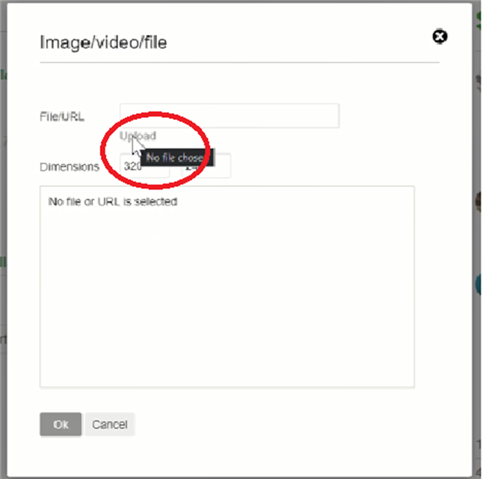
After the update, this text will be shown to be clickable and the mouse (cursor) will change to a hand grab. See the screenshot below:
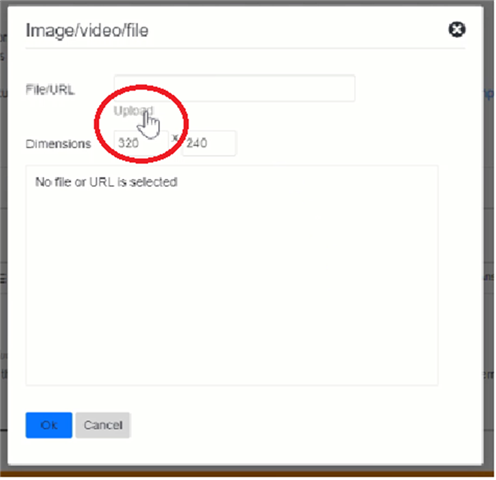
We hope this makes it easier for our members to upload images to their posts and if you have any feedback for us on this feature please don’t hesitate to get in touch – either by commenting below or emailing us on community@macmillan.org.uk.
Reply button not always working
We’ve had some reports from members to say that our ‘Reply’ button doesn’t always work. When selecting the ‘Reply’ button, the reply box doesn’t always appear.
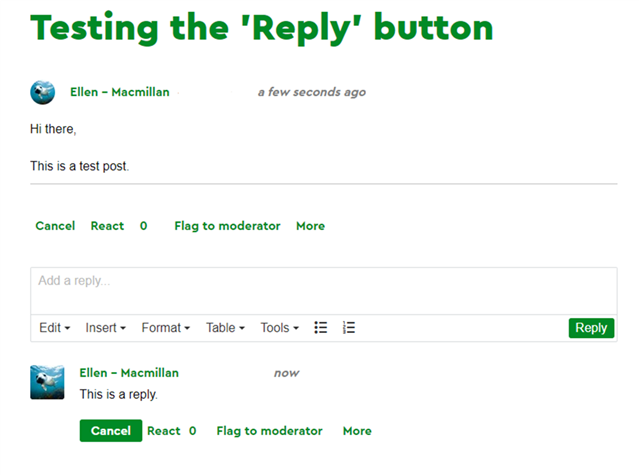
The update to the latest version of the software includes a fix for this issue. When users select the ‘Reply’ button, the reply box should always appear.
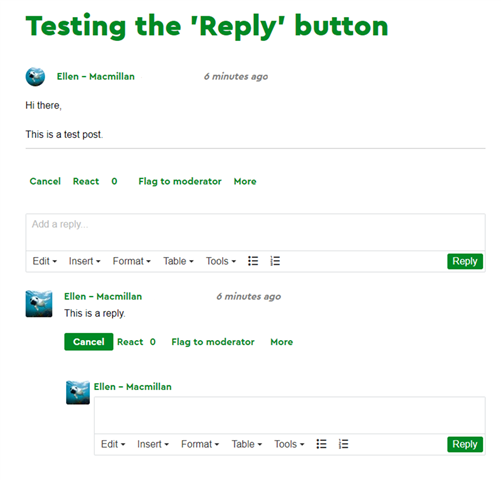
Unable to save a blog as a draft on mobile
We’ve had reports from some users telling us they’re not able to save a blog as a draft when using a mobile device. When creating a blog on a mobile device, if a user selects the ‘Save draft’ button, nothing happens.
The update to the latest version includes a fix for this issue, so users creating blogs on a mobile device will be able to save their blogs as drafts if they’d like to.
We don’t expect to see any issues after the update, but if you have any technical issues then please don’t hesitate to contact the Community team on community@macmillan.org.uk and we’ll do our best to help.
Once again, please be aware that the Online Community will not be available for users to access between 1pm-7pm on Monday 5th December. If you need any help or support during this time, please remember our Support Line is available. You can give our teams a call on 0808 808 00 00, or contact them via email or webchat.
If you have any questions about the update, please comment below and one of the team will respond as soon as we can.
Whatever cancer throws your way, we’re right there with you.
We’re here to provide physical, financial and emotional support.
© Macmillan Cancer Support 2026 © Macmillan Cancer Support, registered charity in England and Wales (261017), Scotland (SC039907) and the Isle of Man (604). Also operating in Northern Ireland. A company limited by guarantee, registered in England and Wales company number 2400969. Isle of Man company number 4694F. Registered office: 3rd Floor, Bronze Building, The Forge, 105 Sumner Street, London, SE1 9HZ. VAT no: 668265007