
It’s been a little while since we last posted about our plans for improving the site. In today’s news blog, we’re telling you about five improvements which will be coming to the site within the next few weeks. If you have any questions, please feel free to comment in the comments section below and one of the team will get back to you.
‘Latest’ hyperlink in forums
First up, we have the ‘Latest’ link within discussion threads. When you go to one of your groups, and you look at the discussions list, you should see the option to select ‘Latest’. See the screenshot below:
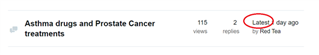
At the moment, when you select ‘Latest’, you are taken to the first post within the thread and not the latest post. We’re changing this so that when you select ‘Latest’ you’ll be automatically taken to the most recent post in the thread.
We’ve had a lot of feedback about this issue, so we’re hoping this change will make a big difference for us all.
Flag to moderator button
At the moment, if you see anything on the Community cancer forum that breaks our guidelines, or you’re concerned about, we ask that you report it to the Community Team by flagging it to us.
Currently, to find the ‘Flag to Moderator’ button, you’ll need to select the ‘More’ button underneath a post. Like in the screenshot below:
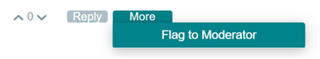
We are moving this option out from within the ‘More’ option, so that it sits across the bottom of the post alongside the ‘Reply’ option. This is so it’s easier for you to report posts and let the Community Team know of any posts you might be worried about. You’ll soon see the ‘Flag to Moderator’ button appear as below:

Reply buttons
We’ve heard from feedback that our ‘Reply’ buttons are too small, and they’re often difficult to spot as they’re grey, unless you hover over the button in which case it will turn teal.
So, we’ve made our ‘Reply’ button bigger and we’ve also made it teal all the time, so you can easily spot the reply button and it’s easier to use on mobile.
Currently, ‘Reply’ buttons look like this:

And soon, they’ll look like this:
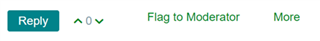
Introducing page numbers on mobile devices
A lot of our members have told us it’s tricky to navigate through longer threads when using a mobile device. This is because currently, we have forward and backward arrows to take you through the different pages of a thread but this doesn’t allow for you to select a page number within the thread. It currently looks like this on a mobile:
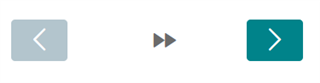
So, we will be introducing page numbers on a mobile, so that it is the same as when using a desktop. We hope this means you will find it easier to navigate through longer threads and find your way to the posts you want to look at.
You’ll soon see our page numbers on mobile, and they’ll look like this:
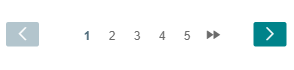
Members not seeing replies
We had some feedback that some users who were using Safari browsers, or Internet Explorer browsers were clicking into a thread which said it had replies. Once you’d clicked into the thread, you weren’t able to see any replies, even though you could see that they were meant to be there.
Along with the release of the above improvements, we’ll be releasing a fix for this so that replies are always visible.
These improvements are still going through some user testing, but we’re hopeful we’ll be able to release these very soon. We will keep you updated and post again once we know more about a release date. We also have some more upcoming improvements, which we will post about soon. If you have any questions, please don’t hesitate to comment in the comment box below, or email us directly on community@macmillan.org.uk.
Whatever cancer throws your way, we’re right there with you.
We’re here to provide physical, financial and emotional support.
© Macmillan Cancer Support 2026 © Macmillan Cancer Support, registered charity in England and Wales (261017), Scotland (SC039907) and the Isle of Man (604). Also operating in Northern Ireland. A company limited by guarantee, registered in England and Wales company number 2400969. Isle of Man company number 4694F. Registered office: 3rd Floor, Bronze Building, The Forge, 105 Sumner Street, London, SE1 9HZ. VAT no: 668265007