We’re starting to see the first signs of spring and welcoming the brighter evenings. You may remember the ‘Winter picture festival’ that was featured on the Community cancer forum at the end of last year but because we received such great feedback from members that took part, and others who loved seeing the pictures posted, we have decided to launch our very own ‘Community in bloom’. This will be featured in our Express yourself group so please do join and get involved.
This is a space for members to share springtime images of wildlife, gardens, seasonal foods and cooking, alongside anything which fits within the springtime theme. It’s a chance to show off your creativity if you enjoy crafts or have taken a picture which could brighten up the site.
You’re invited to post as many images as you like as we love to see your pictures and creativity on the site. The images you post may be used in our upcoming newsletters or featured in our future Community news blogs. To get involved you can click on this link here, or on the image above.
How do I upload a picture?
You can find step-by-step guidance on our Help pages, but below is some information to help you get involved.
To add a picture to your post, click on “Insert” from the menu at the top of the text box. You can then click “Image/video/file.”
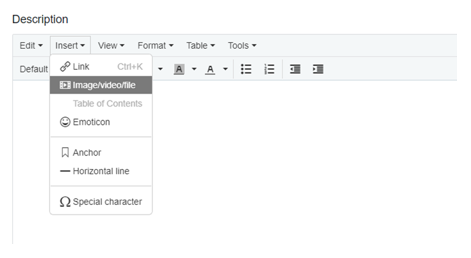
You can then click “upload” to choose an image.
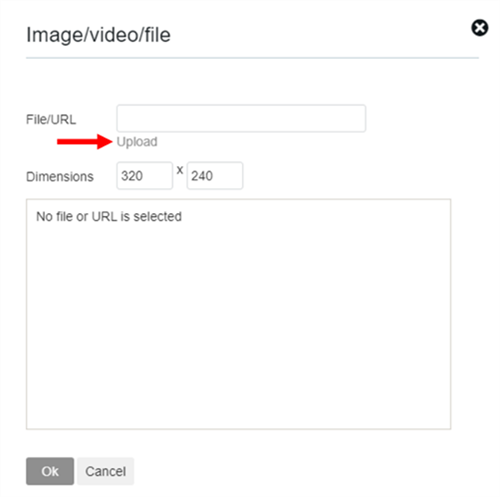
Once you have selected an image, you can then edit the size of your post using the “Dimensions.” You can also add “Alternate text.” This is where you can write a short description of your image. This helps people who might be using a screen reader and can’t view your image.
If you have any questions or want to share your ideas for our next picture festival, then please do get in touch with us at community@macmillan.org.uk. Your thoughts, ideas and feedback are always welcomed.
We look forward to seeing your posts.
Whatever cancer throws your way, we’re right there with you.
We’re here to provide physical, financial and emotional support.
© Macmillan Cancer Support 2026 © Macmillan Cancer Support, registered charity in England and Wales (261017), Scotland (SC039907) and the Isle of Man (604). Also operating in Northern Ireland. A company limited by guarantee, registered in England and Wales company number 2400969. Isle of Man company number 4694F. Registered office: 3rd Floor, Bronze Building, The Forge, 105 Sumner Street, London, SE1 9HZ. VAT no: 668265007