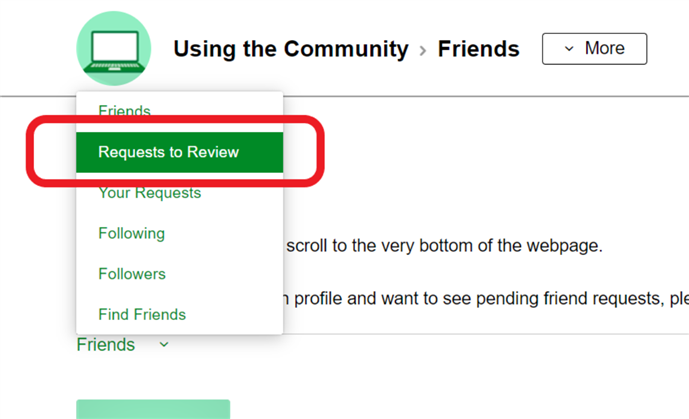Step by step instructions
1. You should receive a notification on the Community to notify you that someone would like to add you as a friend. To review all requests, follow the below steps:
2. Go to your profile - you can do this by selecting your profile avatar in the top right hand corner
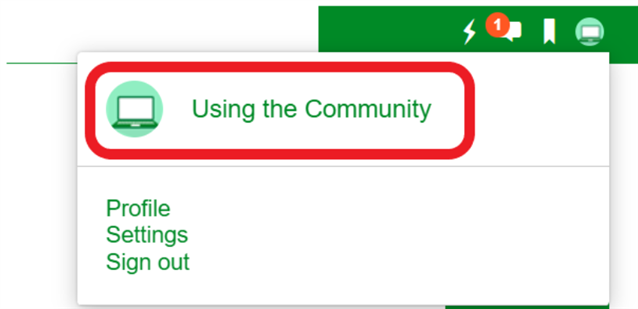
3. Select the 'Friends' tab
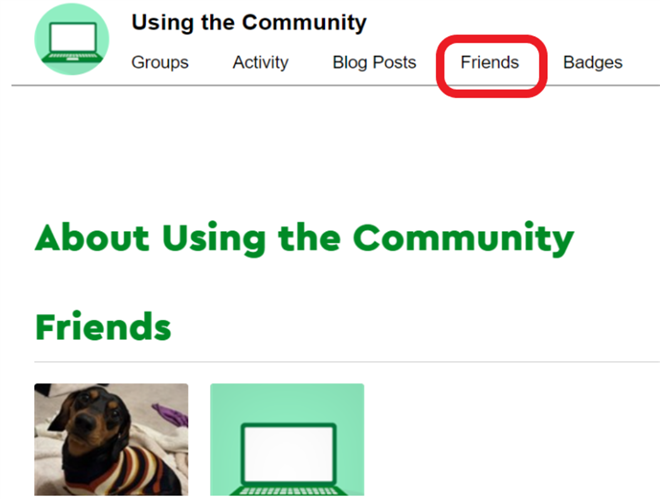
4. Select 'Friends'
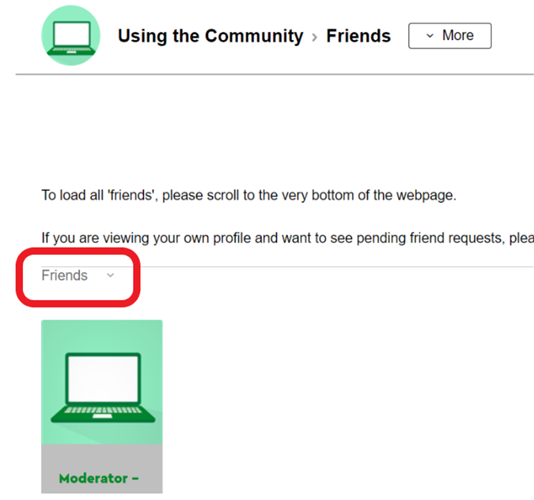
5. Select 'Requests to review'