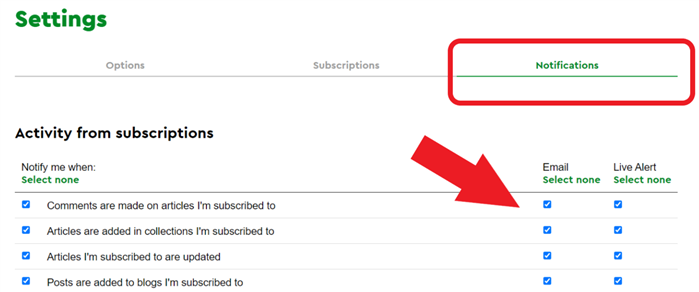Step by step instructions
1. Go to your profile icon in the top right-hand corner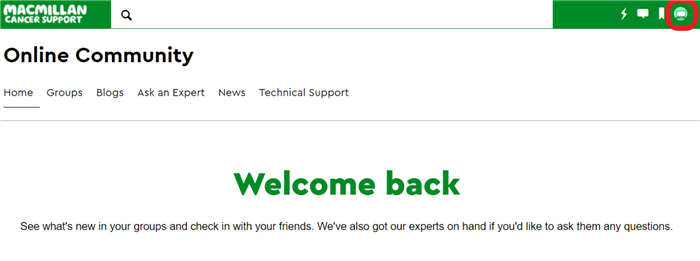
2. Go to 'Settings'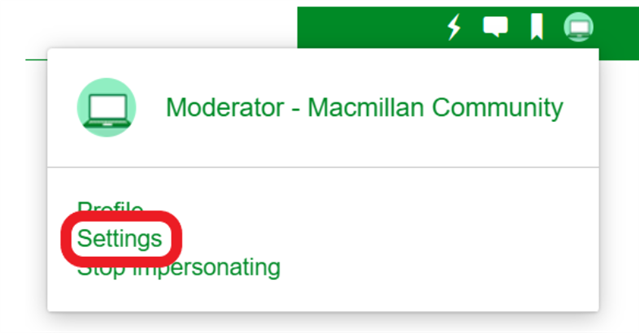
3. If you'd like to turn off all emails from the Community, you can do so by un-ticking the 'Enable email contact' option under the 'Options tab'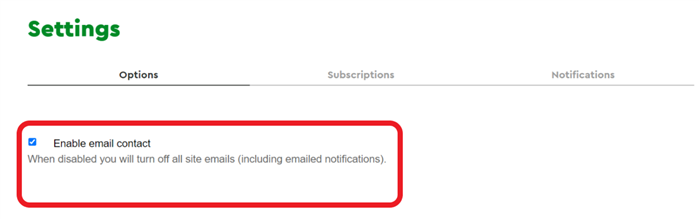
4. To manage notifications from different forums, go to the 'Notifications' tab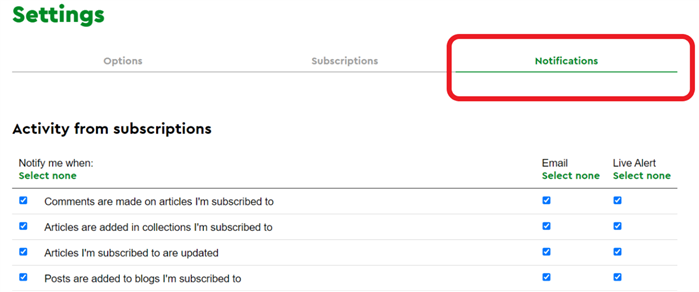
5. From here, you can select the types of notifications you'd like to receive from the Community