Step by step instructions
1. Go to the forum you would like to post in
2. You'll need to be a member of the group before you post (see How do I join a group?)
3. Once you're a member of the group, select the '+New' button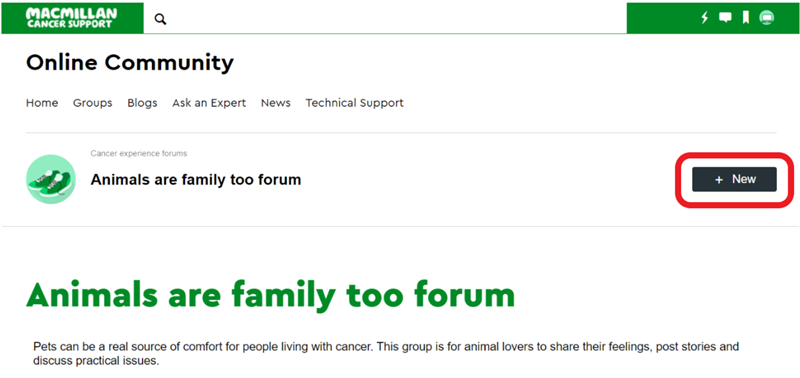
4. Enter your subject title and your post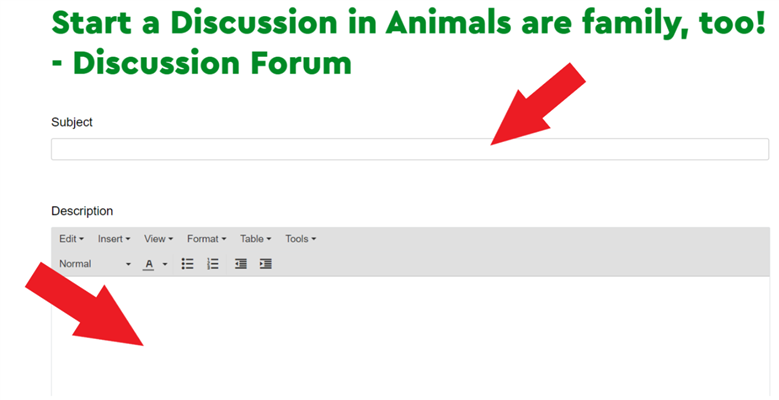
5. (optional) You can add tags to your post - this will help other members find your content e.g. if your post is about chemotherapy, you can add 'chemotherapy', 'chemo', 'treatment' as tags
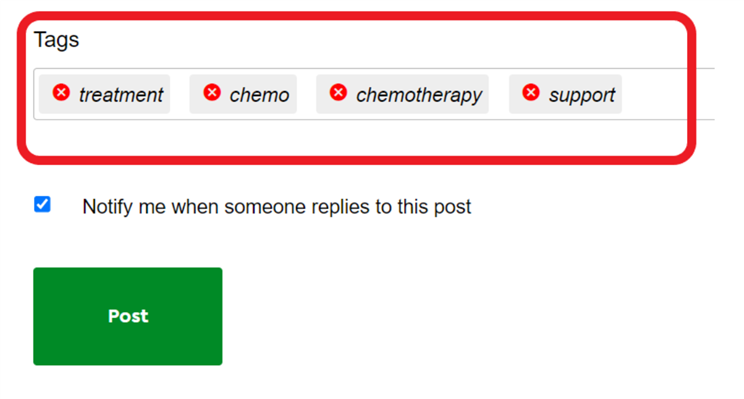
6. Once you've finished your post, scroll down and select 'Post'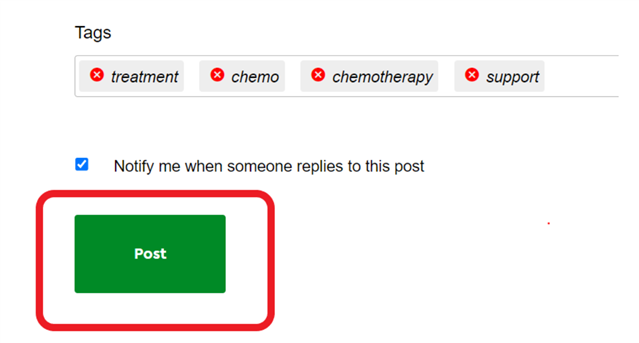
7. You'll then be taken to view your post