Step by step instructions
1. Go to your blog post
2. Select 'Edit'
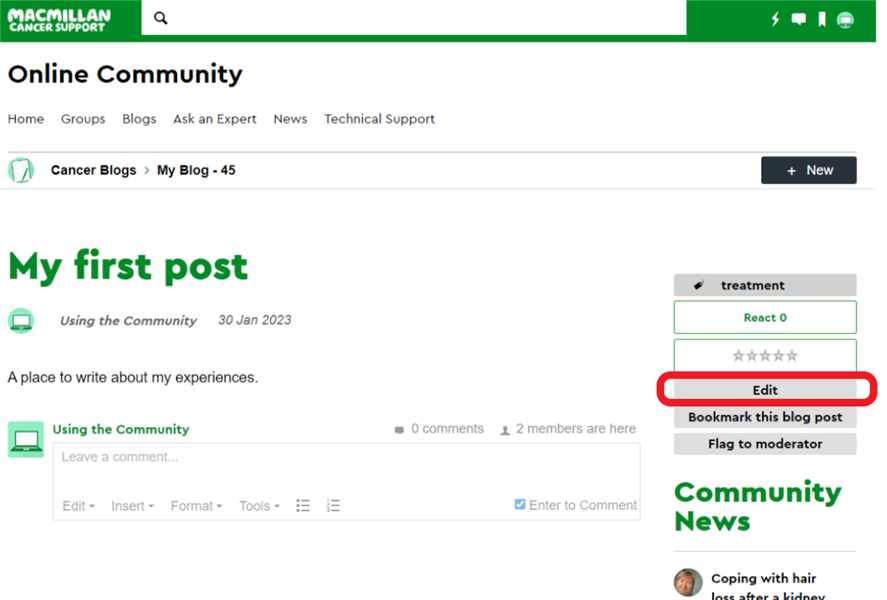
3. Scroll down to the bottom of the page
4. Select 'Delete'
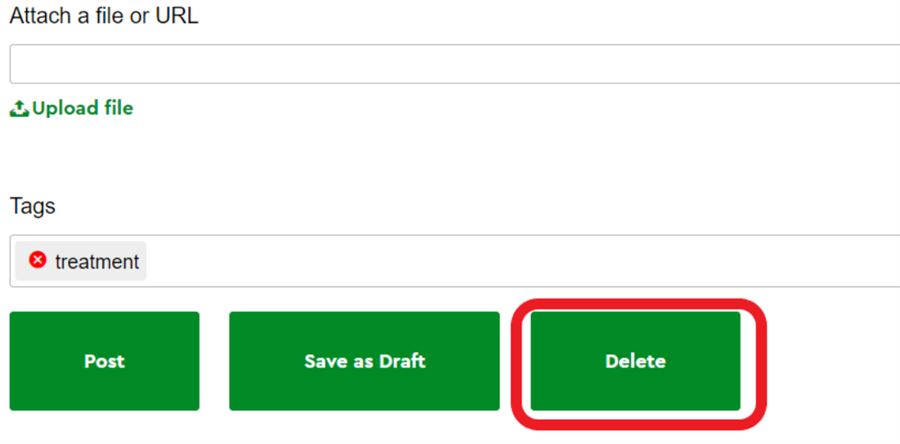
1. Go to your blog post
2. Select 'Edit'
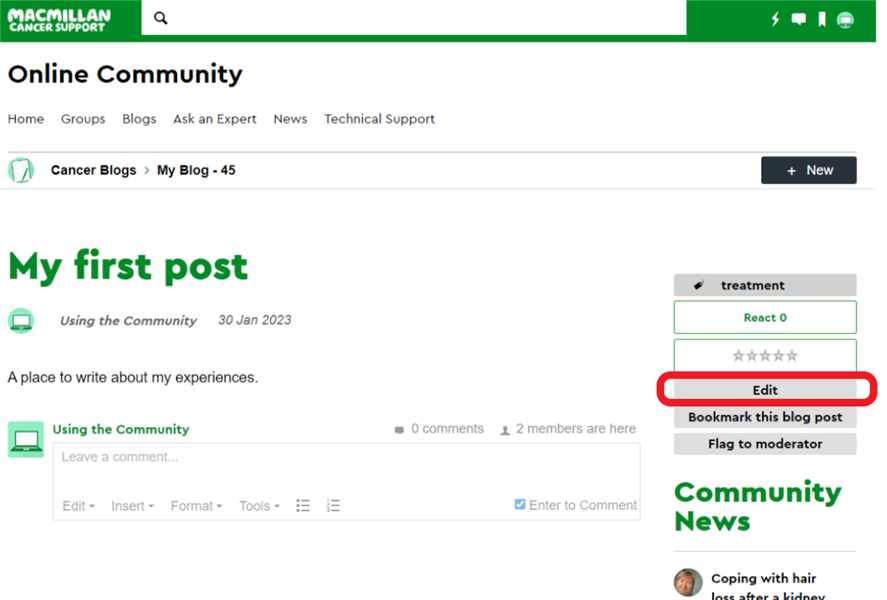
3. Scroll down to the bottom of the page
4. Select 'Delete'
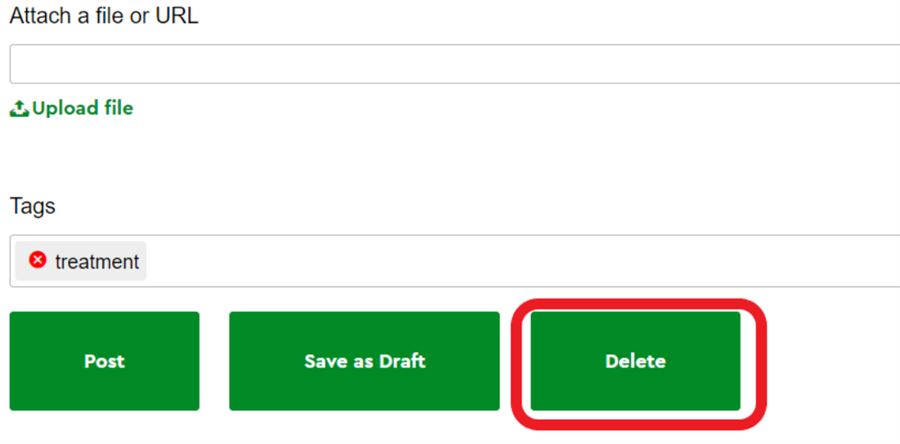
Whatever cancer throws your way, we’re right there with you.
We’re here to provide physical, financial and emotional support.
© Macmillan Cancer Support 2026 © Macmillan Cancer Support, registered charity in England and Wales (261017), Scotland (SC039907) and the Isle of Man (604). Also operating in Northern Ireland. A company limited by guarantee, registered in England and Wales company number 2400969. Isle of Man company number 4694F. Registered office: 3rd Floor, Bronze Building, The Forge, 105 Sumner Street, London, SE1 9HZ. VAT no: 668265007