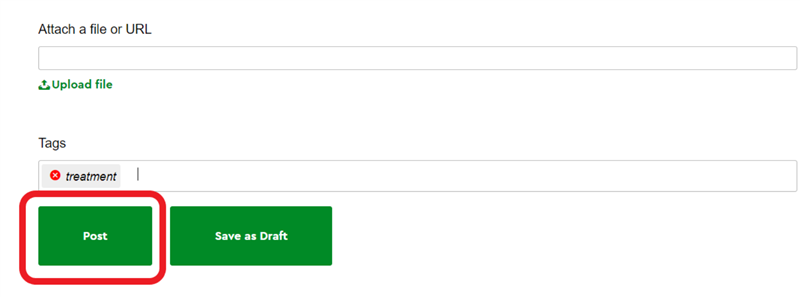Step by step instructions
1. Go to your blog (you will be taken there immediately after you have created your blog)
2. Select 'Create a post'
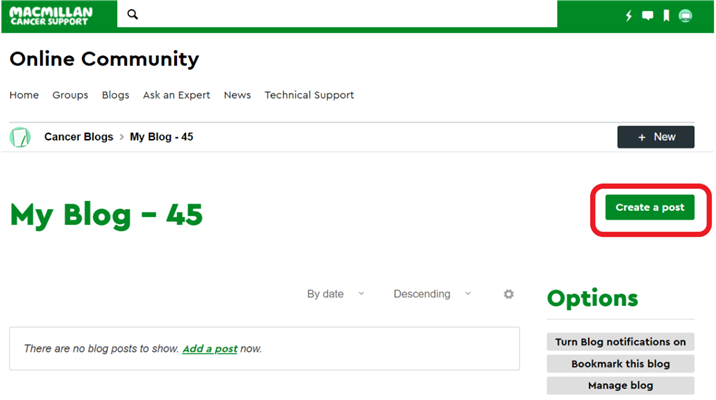
3. Enter your post title and write your post
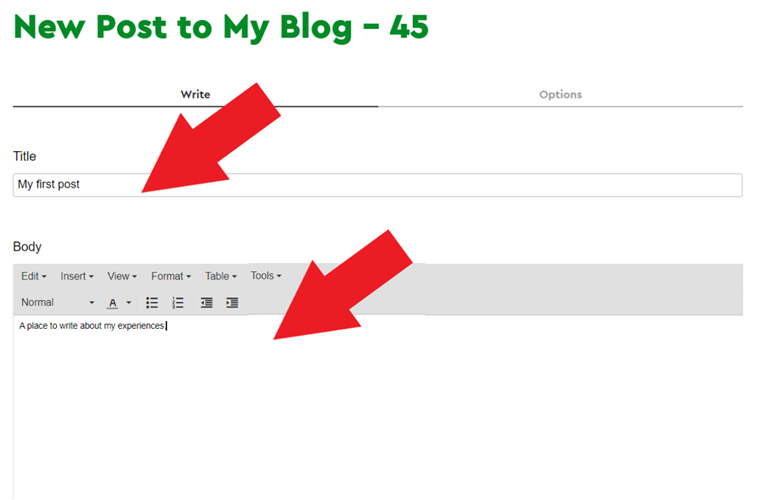
4. (Optional) you can add tags to your blog to help other members find your blog, for example if your blog is about treatment, you could add the tag 'treatment'
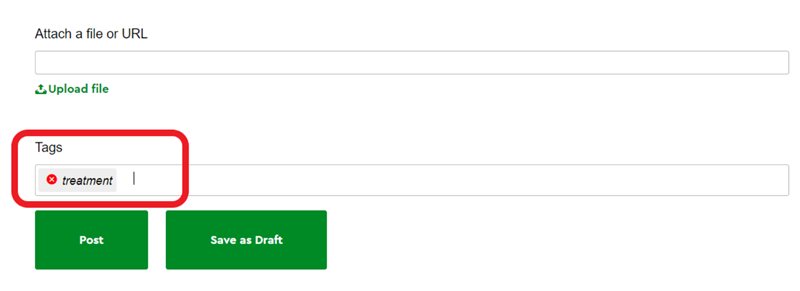
5. Select 'Post'