
Thursday 3rd December marks the International Day of People with Disabilities, or International Day of Disabled Persons. Not everyone might know that as part of the Equality Act in 2010, anyone with a cancer diagnosis can choose to identify as having a disability. However, it’s important to remember that people can be affected by cancer, and other disabilities, in very different ways.
The theme for 2020’s International Day of People with Disabilities, is “not all disabilities are visible.” Of course, this is especially true on the Online Community. Here on the site, you can anonymously talk to people from all over the UK and internationally. While you might come to know quite a lot about someone else’s cancer experience, you might not always know how they might be affected by a disability.
We do know that many of our members love sharing pictures on the site. Whether it’s your dog, a beautiful view or a piece of art you’ve made, the pictures that you share bring colour to every corner of the Community. Here in the Community team, we enjoy sharing pictures too, and you’ll often see a sunset or some flowers on our Community News updates.
We also know that many members across all our groups might be visually impaired. Luckily, there’s a way that all our members can still enjoy the pictures shared across the Community.
Some visually impaired people use screen readers to access websites like the Online Community. Screen readers are a computer application which provide information about text, pictures, and menu options to help people navigate using computers. A screen reader uses Text-to-Speech technology to translate on-screen text to speech, which can be heard through speakers or headphones.
When adding photographs or pictures on a website, it’s important to include ‘Alt text’ so that someone using a screen reader can still understand and enjoy the images.
What’s “Alt text”?
Alternative text, also known as ‘Alt text’, is a short description which screen readers can use to describe pictures to someone who can’t see them clearly. This means that someone using a screen reader can fully access all the content on a website.
‘Alt text’ is usually only a short sentence. For a picture like the below, the ‘alt text’ might read “A pink flower on a light grey background.”

How can I add "alt text" to my pictures on the Online Community?
To add “Alt text” to your image, first you’ll need to add an image. You can do this by clicking “Insert” at the top of the text box when you’re writing a post.
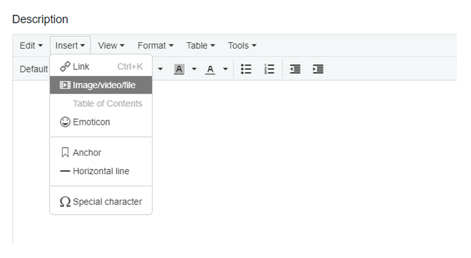
A pop-up window will then appear, where you can upload your image from your computer or phone. You’ll need to click on “Upload” to find the picture you’d like to use.
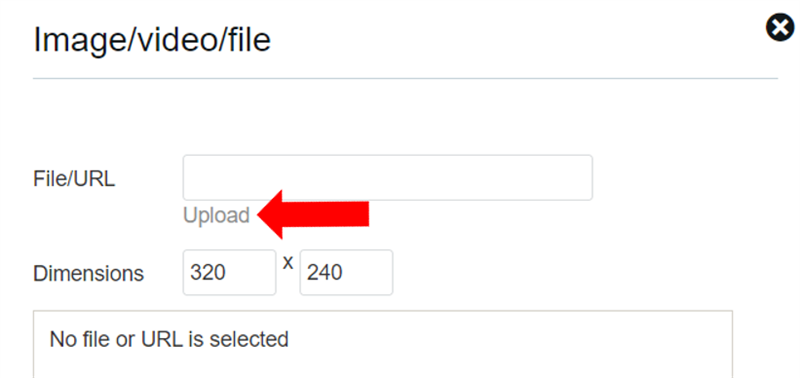
You will then be able to type in a short description of your picture in the box next to “Alternate text”:
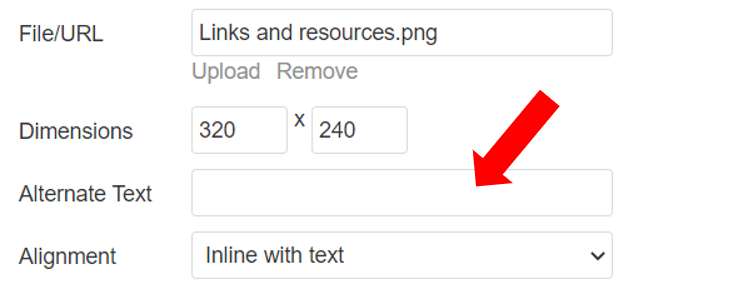
“Alt text” isn’t required every time you upload an image, but it can be a great way to help other members on the Online Community to make the most of the site.
If you would like to read more about the International Day for People with Disabilities, you can find out more on IDPWD’s website. You can also find out more about the Equality Act, cancer and how you might be affected or entitled to additional support on Cancer Research UK’s website.
Part of the purpose of the Equality Act in 2010 was to ensure that people who have a disability, including people with any cancer diagnosis, are not treated differently, and are able to access further support if they need it. Did you know you can talk to Macmillan’s Support Line around benefits and further support you might be entitled to? Our Support Line includes our Work rights service, who can help you if you need further support at work following your cancer diagnosis. You can also talk to our Welfare rights team, who can provide guidance around benefits and financial support. You can contact the Support Line over email, live webchat or by calling 0808 808 00 00 7 days a week between 8am-8pm.
Do you have a disability that affects how you use the Online Community? We’d love to hear from you, and to talk to you about ways the Online Community could support you more or be easier to use. Please get in touch with us at community@macmillan.org.uk if you’d like to chat to the Community team.
Whatever cancer throws your way, we’re right there with you.
We’re here to provide physical, financial and emotional support.
© Macmillan Cancer Support 2025 © Macmillan Cancer Support, registered charity in England and Wales (261017), Scotland (SC039907) and the Isle of Man (604). Also operating in Northern Ireland. A company limited by guarantee, registered in England and Wales company number 2400969. Isle of Man company number 4694F. Registered office: 3rd Floor, Bronze Building, The Forge, 105 Sumner Street, London, SE1 9HZ. VAT no: 668265007